How to Fix the Pending Purchase Issue on Steam in 2023
Introduction
Understanding the Pending Purchase Issue
Common Causes of the Pending Purchase Issue
1. Payment Method Issues
It's possible that your payment method is outdated, inactive, or has insufficient funds. Verify that you have enough money on your credit card or other payment account to cover the purchase.2. Steam Server Problems
Technical issues can sporadically arise with Steam's servers. When this occurs, pending purchases may result. Any lingering server issues can be found on the Steam status page.3. Browser or Client Cache
Transactions may be hampered by outdated cache files in your web browser or Steam client. The problem might be fixed by clearing the cache.4. Network Connection Problems
A weak or unstable internet connection can disrupt the payment process. Make sure you have a stable and reliable internet connection before making a purchase.How to Resolve the Pending Purchase Issue
Now that we've identified the possible causes let's explore the solutions to fix the pending purchase issue on Steam.
1. Update Your Payment Method
Make sure your payment method is current and active. Update the relevant information in your Steam account settings if your credit card has expired or your PayPal account is insufficiently funded.
2. Retry the Purchase
Sometimes, the pending purchase issue can be a temporary glitch. Try making the purchase again, but be cautious not to spam the "Buy" button.
3. Clear Browser or Client Cache
Clear your browser's cache if you're using it to make purchases online. Clear the cache on the Steam client if you're using it. This can assist in removing any cached data that may be the issue.
4. Check Steam's Server Status
Check the status of Steam at (https://status.steampowered.com/) to see if any server problems are still present. If so, you might have to wait until their end of the issue is fixed.
5. Contact Steam Support
If none of the above solutions work, it's time to reach out to Steam Support. They can investigate the issue further and provide you with personalized assistance to resolve the pending purchase problem.
Conclusion
Running into a pending purchase issue on Steam can be upsetting, but it's important to remain calm and follow the guidelines given here. By updating your payment method, clearing your cache, and looking for server issues, you can frequently resolve the problem on your own. Never hesitate to contact Steam Support for guidance if all else fails.
FAQs
Question: Can I solve the problem with the pending purchase by using a different payment method?
Ans: Yes, changing or updating your payment method can frequently fix the issue.
Question: Why does the pending purchase problem arise initially?
Ans: It might be the result of problems with the payment method, the server, the cache, or the network connection.
Question: Is it safe to clear the cache in my Steam client or web browser?
Ans: The answer is that clearing the cache is a common troubleshooting procedure and won't damage your system or account.
Question: When should I get in touch with Steam Support?
Ans: It's a good idea to get in touch with support right away if your purchase isn't delivered after a long wait.

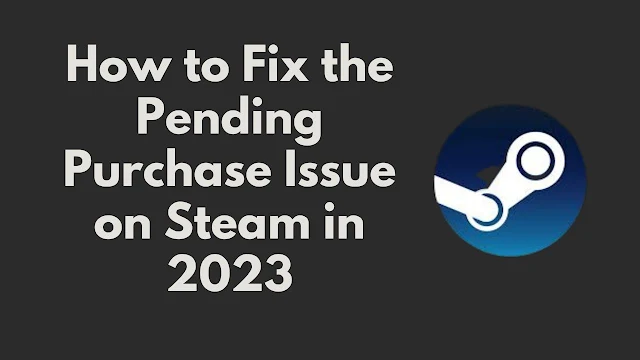
Post a Comment